
Jotform is a web-based platform that allows users to create, share, and collect responses from online forms. It is one of the most popular form-building tools available, with over 4 million users worldwide. Jotform offers a wide range of features and integrations, making it a versatile tool for businesses of all sizes.
Jotform’s features include:
- A drag-and-drop form builder that makes it easy to create custom forms/li>
- A wide range of templates for common use cases such as contact forms, surveys, event registration forms, and more
- Integrations with popular services such as Salesforce, Dropbox, Google Drive, Zapier, and more
- A mobile app for collecting responses on the go
- Advanced features such as conditional logic, payment integration, file uploads, and more
Table of Contents
What Is Jotform?

Jotform is a web-based drag-and-drop form builder that lets users create forms and surveys without having to write any code. It offers a wide range of features, including the ability to add images, videos, and files to forms, as well as integrate with over 500 apps and services. Jotform also makes it easy to collect payments and signatures via its e-signature widget.
Overview Of Jotform
JotForm is a web-based drag-and-drop form builder that enables users to create, edit, and publish forms. The platform offers a wide range of features, including:
- A user-friendly interface that makes it easy to create and edit forms/li>
- A wide range of form templates to choose from
- The ability to add custom fields and elements to forms
- The ability to share forms with others via email or social media
- The ability to track form submissions and view detailed reports
My Honest Review On Jotform
Jotform is one of the most popular online form builders. It is used by millions of people around the world to create forms for their websites and businesses. I have been using Jotform for over a year now, and I thought it would be helpful to write an honest review of the service.
Jotform is very easy to use. The interface is intuitive and user-friendly. Creating a form takes just a few minutes, and there is no need to have any technical knowledge. There are plenty of templates to choose from, so you can find one that suits your needs. You can also customize the fields and options in your form, so you have complete control over its appearance and functionality.
One of the best things about Jotform is that it’s free to use for basic forms. If you need more features, such as payment integration or advanced reports, there are paid plans starting at $19 per month. Overall, Jotform is an excellent form builder that I would highly recommend to anyone looking for an easy way to create forms.
What You Will Get With Jotform
Jotform is a powerful online form builder that lets you create forms and surveys for your website or blog. With Jotform, you can easily add fields to your form, customize the look and feel of your form, and integrate with third-party services. You can also use Jotform to collect payments or donations.
With Jotform, you can create forms for any purpose, including contact forms, order forms, registration forms, survey forms, and more. Jotform makes it easy to add fields to your form and customize the look and feel of your form. You can also use Jotform to integrate with third-party services such as PayPal and Stripe.
Jotform also offers a wide range of features, including:
- A drag-and-drop form builder that makes it easy to create custom forms
- A wide range of templates for common use cases such as contact forms, surveys, event registration forms, and more
- Integrations with popular services such as Salesforce, Dropbox, Google Drive, Zapier, and more
- A mobile app for collecting responses on the go
- Advanced features such as conditional logic, payment integration, file uploads, and more
Pros
- Easy to use: Jotform is very user-friendly and easy to use. Even if you're not tech-savvy, you'll be able to create a form with Jotform.
- Flexible: There are many different field types that you can add to your form, so you can really tailor it to your needs. You can also add custom CSS to further customize your form.
- Integrations: Jotform integrates with many popular services, such as Dropbox, Google Drive, and Salesforce. This makes it easy to send your form data to where you need it.
- Affordable: Jotform has several pricing plans, all of which are very affordable. The free plan even allows you to create unlimited forms with up to 10 fields per form.
Cons
- Free version of Jotform is very limited.
- You can only create simple forms with a maximum of 10 fields.
- Jotform doesn't have an option to export your data into a CSV file. You can only export your data as an XML file.
- Jotform isn't the most user-friendly form builder out there.
Jotform Pricing
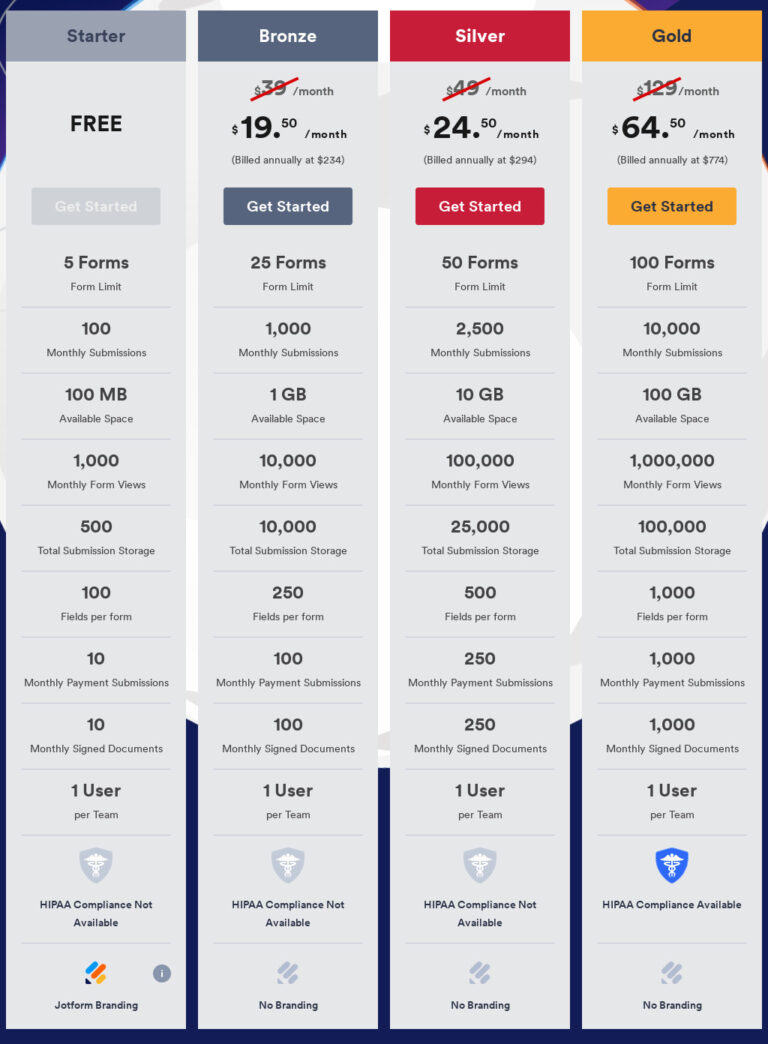
There are three Jotform pricing plans: the Free plan, the Bronze plan, and the Silver plan. The Free plan is free for up to 100 submissions per month. The Bronze plan is $19.50/month for up to 1,000 submissions per month. The Silver plan is $39.95/month for up to 10,000 submissions per month. There is also a custom enterprise pricing plan for businesses that need more than 10,000 submissions per month.
Jotform offers a 14-day free trial for all plans so that you can try out the features of each before you commit to a paid subscription. If you decide to upgrade to a paid subscription, you can do so at any time from your account dashboard. Paid subscriptions come with a 30-day money-back guarantee so that you can cancel at any time if you’re not happy with the service.
Is The Jotform Worth It?
- A drag-and-drop form builder for easy form creation
- A wide variety of pre-built form templates to choose from
- Integrations with popular web applications and platforms
- Advanced features like logic jump and email notifications
Conclusion
Jotform is a powerful, intuitive and easy-to-use form builder that can help you build forms quickly and efficiently. It’s also packed with features such as branching logic, conditional logic, payment processing and more. With an extensive library of prebuilt templates to choose from, creating your own personalized forms has never been easier. Whether you’re looking for an online survey tool or just a simple contact form for your website or blog, Jotform’s user-friendly design makes it the perfect choice for all types of businesses.

